Finish
Double finish
Handle cover
Clip finish
Models
0
1
2
3
4
5
6
7
8
9
10
11
12
13
14
E-11900-LM69
E-4640-LM66K
E-6111N-LM69B
E-6135-LM41W-T
EM7.090H-RK0-T
EM7.690H-RK0-T
G-0001
G-0003
G-0004
G-11100-LM54
G-11100D-LM54
G-11105-LM54
G-11110-LM54B
G-11201-LM70
G-11403-LM57
G-11431B-C19B
G-11431B-C19B-T
G-11435TF-T
G-11436-LM57B-T
G-11436TF-T
G-11454-LM57B-T
G-11457-C19B-T
G-11500-L1
G-11500-L2
G-11502-L1
G-11502-L2
G-11510-L1
G-11511-L1
G-11512-L1
G-11520-L1
G-11521-L1
G-11522-L1
G-11530-L1-T
G-11535-L1-T
G-11554-L1-T
G-11557-L1-T
G-11610-C20B
G-11610-LM60B
G-11612-C20B
G-11612-LM60B
G-11630-C20B
G-11630-LM60B
G-11654-LM60B
G-11657-C20B
G-11700-LM64
G-11700D-LM64
G-11710-LM64B
G-11800-LM65
G-11800D-LM65
G-11805-LM65
G-11810-LM65B
G-11901-LM69
G-1810-C14U
G-1810-T
G-1811-C14U
G-1811-T
G-1812-C14U
G-1812-T
G-1930-LM63L-T
G-19512
G-19512A
G-2106-LM20M
G-2106-LM21M
G-2154-LM20F
G-2154-LM21N
G-2305-LM31
G-2311-LM31W-T
G-2311-LM40W-T
G-2357-LM31N
G-2357-LM40N
G-3605-LM36
G-3610-C14U
G-3610-T
G-3615-C14U
G-3615-T
G-3705-LM31
G-3895-C2
G-3895-LC1
G-3895-LM15
G-3895-LM34
G-3896-C2
G-3896-LC1
G-3896-LM15
G-3896-LM34
G-5220-C2
G-5220-LC1
G-5220-LM15
G-5220-LM34
G-6000-LM36W_
G-6105-LM37
G-6106-LM41
G-6107-LM41
G-6108-LM41
G-6135TF
G-6136TF
G-6141-LM41MW-T
G-6141-LM41W-T
G-6142-LM62MW-T
G-6143-C17SW-T
G-6143-C19SW
G-6144-C19SW
G-6144-LM41M-T
G-6144-LM57SW
G-6145-C19SW
G-6145-C19SW-T
G-6145-LM62SW-T
G-6330-LM42B-T
G-6330-LM61B-T
G-6331-LM42B-T
G-6331-LM61B-T
G-6335-LM42W-T
G-6335-LM61W-T
G-6336-LM61W-T
G-6338-LM42W-T
G-6338-LM61W-T
G-6339-LM42W-T
G-6339-LM61W-T
G-6405-LM43
G-6710N-C17B
G-6710N-LM46B
G-6710N-LM62B
G-6711N-C17B
G-6711N-LM46B
G-6711N-LM62B
G-6854-LM47N-T
G-6857-LM47N-T
G-6905-LM48
G-6954-LM48N-T
G-6957-LM48N-T
G-8026-E0-L1-T
G-8027-E-L1-T
G-8089-L1-T
G-8920-C19SW-T
G-8920-LM21M-T
G-8920-LM41M-T
G-8920-LM56SW-T
G-8920-LM57SW-T
G-8930-C19SW-T
G-8930-LM21M-T
G-8930-LM41M-T
G-8930-LM56SW-T
G-8930-LM57SW-T
G-9215
G-9412
G-9512
G-9612
G-9612K
G-9712
G-9812
G-9935
G-9936
G-9937
G-9950-LM41M-T
G-9960-LM41M-T
G-11206-LM55
G-11254-LM55N
G-11254-LM70N
G-11320-C18B
G-11320-LM56B
G-11354-C18B
G-11354-LM56B
G-11420-C19B
G-11420-LM57B
G-11421-C19B
G-11421-LM57B
G-11422-C19B
G-11422-LM57B
G-11430B-C19B
G-11430B-C19B-T
G-11430B-LM57B
G-11430B-LM57B-T
G-11431-LM57B
G-11431-LM57B-T
G-11434B-C19B
G-11434B-LM57B
G-11454-C19B
G-11457-LM57B
G-1752-C17N
G-1752-LM3F
G-1752-LM46N
G-1752-LM62F
G-1752-LM69N
G-4910-LM57P
G-4915-LM67P
G-6109-LM41M
G-6109A-LM41M
G-6116-C17L
G-6116-LM41M
G-6116-LM62L
G-6116-LM69
G-6143-LM57SW
G-6145-LM57SW
G-6305-LM61L
G-6354-LM42N
G-6354-LM61N
G-6605-LM45
G-6605A-LM45
G-6654-LM45N
G-6705-LM46
G-6705A-LM46
Adley
G-4231-LC3
Kitchen Faucet with Side Spray
Kitchen Faucet with Side Spray
G-4231-LM7
Kitchen Faucet with Side Spray
Kitchen Faucet with Side Spray
G-4235-LC3
Kitchen Faucet with Side Spray
Kitchen Faucet with Side Spray
G-4235-LM7
Kitchen Faucet with Side Spray
Kitchen Faucet with Side Spray
G-4824C-LM68D
Cold Water Dispenser
Cold Water Dispenser
G-4826-LM68D
Hot and Cold Water Dispenser
Hot and Cold Water Dispenser
G-4840-C2
Bridge Kitchen Faucet
Bridge Kitchen Faucet
G-4840-LC1
Bridge Kitchen Faucet
Bridge Kitchen Faucet
G-4840-LM15
Bridge Kitchen Faucet
Bridge Kitchen Faucet
G-4840-LM34
Bridge Kitchen Faucet
Bridge Kitchen Faucet
G-4845-C2
Bridge Kitchen Faucet with Side Spray
Bridge Kitchen Faucet with Side Spray
G-4845-LC1
Bridge Kitchen Faucet with Side Spray
Bridge Kitchen Faucet with Side Spray
G-4845-LM15
Bridge Kitchen Faucet with Side Spray
Bridge Kitchen Faucet with Side Spray
G-4845-LM34
Bridge Kitchen Faucet with Side Spray
Bridge Kitchen Faucet with Side Spray
G-4846-C2
Bridge Kitchen Faucet with Side Spray
Bridge Kitchen Faucet with Side Spray
G-4846-LC1
Bridge Kitchen Faucet with Side Spray
Bridge Kitchen Faucet with Side Spray
G-4846-LM15
Bridge Kitchen Faucet with Side Spray
Bridge Kitchen Faucet with Side Spray
G-4846-LM34
Bridge Kitchen Faucet with Side Spray
Bridge Kitchen Faucet with Side Spray
G-4870-C2
Bridge Kitchen Faucet
Bridge Kitchen Faucet
G-4870-LC1
Bridge Kitchen Faucet
Bridge Kitchen Faucet
G-4870-LM15
Bridge Kitchen Faucet
Bridge Kitchen Faucet
G-4870-LM34
Bridge Kitchen Faucet
Bridge Kitchen Faucet
G-2500-C2
Adley Widespread Lavatory Faucet
Adley Widespread Lavatory Faucet
G-2500-LC1
Adley Widespread Lavatory Faucet
Adley Widespread Lavatory Faucet
G-2500-LM15
Adley Widespread Lavatory Faucet
Adley Widespread Lavatory Faucet
G-2500-LM34
Adley Widespread Lavatory Faucet
Adley Widespread Lavatory Faucet
G-2530-C2
Adley Wall-Mounted Lavatory Faucet
Adley Wall-Mounted Lavatory Faucet
G-2530-LC1
Adley Wall-Mounted Lavatory Faucet
Adley Wall-Mounted Lavatory Faucet
G-2530-LM15
Adley Wall-Mounted Lavatory Faucet
Adley Wall-Mounted Lavatory Faucet
G-2530-LM34
Adley Wall-Mounted Lavatory Faucet
Adley Wall-Mounted Lavatory Faucet
G-2531-C2
Adley Wall-Mounted Lavatory Faucet
Adley Wall-Mounted Lavatory Faucet
G-2531-LC1
Adley Wall-Mounted Lavatory Faucet
Adley Wall-Mounted Lavatory Faucet
G-2531-LM15
Adley Wall-Mounted Lavatory Faucet
Adley Wall-Mounted Lavatory Faucet
G-2531-LM34
Adley Wall-Mounted Lavatory Faucet
Adley Wall-Mounted Lavatory Faucet
G-3800-C2
Adley Widespread Bridge Lavatory Faucet
Adley Widespread Bridge Lavatory Faucet
G-3800-LC1
Adley Widespread Bridge Lavatory Faucet
Adley Widespread Bridge Lavatory Faucet
G-3800-LM15
Adley Widespread Bridge Lavatory Faucet
Adley Widespread Bridge Lavatory Faucet
G-3800-LM34
Adley Widespread Bridge Lavatory Faucet
Adley Widespread Bridge Lavatory Faucet
G-3801-LM15M
Adley Lavatory Faucet
Adley Lavatory Faucet
G-3801-LM34M
Adley Lavatory Faucet
Adley Lavatory Faucet
Ametis
G-6400-LM43
Single-Handle Lavatory Faucet
Single-Handle Lavatory Faucet
G-6401-LM43
Single-Handle LED Lavatory Faucet
Single-Handle LED Lavatory Faucet
G-6410-LM44
Widespread Lavatory Faucet
Widespread Lavatory Faucet
G-6430-LM43
Wall-Mounted Lavatory Faucet
Wall-Mounted Lavatory Faucet
G-6440-LM43
Wall-Mounted LED Lavatory Faucet
Wall-Mounted LED Lavatory Faucet
Bali
G-2100-LM20
Bali Lavatory Faucet
Bali Lavatory Faucet
G-2101-LM20M
Bali Lavatory Faucet
Bali Lavatory Faucet
G-2101-LM21M
Bali Lavatory Faucet
Bali Lavatory Faucet
G-2110-LM20L
Bali Widespread Lavatory Faucet
Bali Widespread Lavatory Faucet
G-2130-LM20B
Bali Wall-Mounted Lavatory Faucet
Bali Wall-Mounted Lavatory Faucet
G-2130-LM21B
Bali Wall-Mounted Lavatory Faucet
Bali Wall-Mounted Lavatory Faucet
G-2131-LM20B
Bali Wall-Mounted Lavatory Faucet
Bali Wall-Mounted Lavatory Faucet
G-2131-LM21B
Bali Wall-Mounted Lavatory Faucet
Bali Wall-Mounted Lavatory Faucet
Bollero
G-4833-LM50
Pull-Down Kitchen Faucet
Pull-Down Kitchen Faucet
G-4834-LM51
Pull-Down Kitchen Faucet
Pull-Down Kitchen Faucet
G-4915-LM50P
Kitchen Pot Filler Faucet
Kitchen Pot Filler Faucet
G-5833-LM50
Pull-Down Bar/Prep Faucet
Pull-Down Bar/Prep Faucet
G-5834-LM51
Pull-Down Bar/Prep Faucet
Pull-Down Bar/Prep Faucet
G-5920-LM50D
Hot and Cold Water Dispenser
Hot and Cold Water Dispenser
G-5960C-LM50D
Cold Water Dispenser
Cold Water Dispenser
Camden
G-6900-LM48
Camden Single Hole Lavatory Faucet
Camden Single Hole Lavatory Faucet
G-6910-C16B
Camden Widespread Lavatory Faucet w/Cross Handle
Camden Widespread Lavatory Faucet w/Cross Handle
G-6910-LM48B
Camden Widespread Lavatory Faucet w/Lever Handle
Camden Widespread Lavatory Faucet w/Lever Handle
G-6935-LM48W
Camden Wall Mount Lavatory Faucet (7 1/2" Spout) (Rough & Trim)
Camden Wall Mount Lavatory Faucet (7 1/2" Spout) (Rough & Trim)
G-6936-LM48W
Camden Wall Mount Lavatory Faucet (9 1/4" Spout) (Rough & Trim)
Camden Wall Mount Lavatory Faucet (9 1/4" Spout) (Rough & Trim)
Camden-NEW
G-6911-C16B
Widespread Lavatory Faucet
Widespread Lavatory Faucet
G-6911-LM48B
Widespread Lavatory Faucet
Widespread Lavatory Faucet
G-6930-C16B
Wall-Mount Lavatory Faucet
Wall-Mount Lavatory Faucet
G-6930-LM48B
Wall-Mount Lavatory Faucet
Wall-Mount Lavatory Faucet
G-6931-C16B
Wall-Mount Lavatory Faucet
Wall-Mount Lavatory Faucet
G-6931-LM48B
Wall-Mount Lavatory Faucet
Wall-Mount Lavatory Faucet
Cameo
G-6111N-LM69B
Three-hole washbasin mixer
Three-hole washbasin mixer
G-11905-LM69
Single lever basin mixer high - 16cm spout
Single lever basin mixer high - 16cm spout
Cameo-NEW
G-11900-LM69
Single-Hole Lavatory Faucet
Single-Hole Lavatory Faucet
G-11929-LM69BW
Wall-Mount Lavatory Faucet
Wall-Mount Lavatory Faucet
G-11930-LM69BW
Wall-Mount Lavatory Faucet
Wall-Mount Lavatory Faucet
G-11931-LM69BW
Wall-Mount Lavatory Faucet
Wall-Mount Lavatory Faucet
G-11943-LM69
Wall-Mount Lavatory Faucet
Wall-Mount Lavatory Faucet
G-11944-LM69
Wall-Mount Lavatory Faucet
Wall-Mount Lavatory Faucet
G-11945-LM69
Wall-Mount Lavatory Faucet
Wall-Mount Lavatory Faucet
Conical
G-4881-LM52
Pull-Down Kitchen Faucet
Pull-Down Kitchen Faucet
G-5881-LM52
Pull-Down Bar/Prep Faucet
Pull-Down Bar/Prep Faucet
G-5915-LM52D
Hot and Cold Water Dispenser
Hot and Cold Water Dispenser
G-5955C-LM52D
Cold Water Dispenser
Cold Water Dispenser
Duxbury
G-4805
Kitchen Faucet with Side Spray
Kitchen Faucet with Side Spray
G-4806
Kitchen Faucet with Side Spray
Kitchen Faucet with Side Spray
G-4810-LM68K
Pull-Down Kitchen Faucet with Chef's Pro Sprayer
Pull-Down Kitchen Faucet with Chef's Pro Sprayer
G-4815
Kitchen Faucet with Side Spray
Kitchen Faucet with Side Spray
G-4816
Kitchen Faucet with Side Spray
Kitchen Faucet with Side Spray
G-5810-LM68K
Pull-Down Bar/Prep Faucet with Chef's Pro Sprayer
Pull-Down Bar/Prep Faucet with Chef's Pro Sprayer
G-5940-LM68D
Hot and Cold Water Dispenser
Hot and Cold Water Dispenser
G-5945C-LM68D
Cold Water Dispenser
Cold Water Dispenser
Duxbury/Adley
G-4915-LM68P
Kitchen Pot Filler Faucet
Kitchen Pot Filler Faucet
Finezza
G-6800-LM47
Finezza UNO Single Hole Lavatory Faucet
Finezza UNO Single Hole Lavatory Faucet
G-6801-LM47
Finezza DUE Single Hole Lavatory Faucet
Finezza DUE Single Hole Lavatory Faucet
G-6810-C15B
Finezza UNO Widespread Lavatory Faucet w/Cross Handle
Finezza UNO Widespread Lavatory Faucet w/Cross Handle
G-6810-LM47B
Finezza UNO Widespread Lavatory Faucet w/Lever Handle
Finezza UNO Widespread Lavatory Faucet w/Lever Handle
G-6811-C15B
Finezza DUE Widespread Lavatory Faucet w/Cross Handle
Finezza DUE Widespread Lavatory Faucet w/Cross Handle
G-6811-LM47B
Finezza DUE Widespread Lavatory Faucet w/Lever Handle
Finezza DUE Widespread Lavatory Faucet w/Lever Handle
G-6835-LM47W
Finezza Wall Mount Lavatory Faucet (7 1/2" Spout) (Rough & Trim)
Finezza Wall Mount Lavatory Faucet (7 1/2" Spout) (Rough & Trim)
G-6836-LM47W
Finezza Wall Mount Lavatory Faucet (9 1/4" Spout) (Rough & Trim)
Finezza Wall Mount Lavatory Faucet (9 1/4" Spout) (Rough & Trim)
G-6845-LM47W
Finezza Ceiling Mount Lavatory Faucet (Rough & Trim)
Finezza Ceiling Mount Lavatory Faucet (Rough & Trim)
Finezza-NEW
G-6830-C15B
Wall-Mount Lavatory Faucet
Wall-Mount Lavatory Faucet
G-6830-LM47B
Wall-Mount Lavatory Faucet
Wall-Mount Lavatory Faucet
G-6831-C15B
Wall-Mount Lavatory Faucet
Wall-Mount Lavatory Faucet
G-6831-LM47B
Wall-Mount Lavatory Faucet
Wall-Mount Lavatory Faucet
Futurismo
G-4640-LM66K
Pull-Down Kitchen Faucet with Cosmopolitan Sprayer
Pull-Down Kitchen Faucet with Cosmopolitan Sprayer
G-4641-LM66K
Pull-Down Kitchen Faucet with Chef's Pro Sprayer
Pull-Down Kitchen Faucet with Chef's Pro Sprayer
Futurismo/Perfeque
G-5910-LM3D
Hot and Cold Water Dispenser
Hot and Cold Water Dispenser
G-5950C-LM3D
Cold Water Dispenser
Cold Water Dispenser
G-5950H-LM3D
Hot Water Dispenser
Hot Water Dispenser
Harley
G-4330-LM57L
Pull-Down Kitchen Faucet
Pull-Down Kitchen Faucet
G-4335-LM57L
Pull-Down Kitchen Faucet
Pull-Down Kitchen Faucet
G-4370-LM57D
Pull-Down Two-Handle Kitchen Faucet
Pull-Down Two-Handle Kitchen Faucet
G-5330-LM57L
Pull-Down Bar/Prep Faucet
Pull-Down Bar/Prep Faucet
G-5370-LM57D
Pull-Down Two-Handle Bar/Prep Faucet
Pull-Down Two-Handle Bar/Prep Faucet
G-5925-LM57D
Hot and Cold Water Dispenser
Hot and Cold Water Dispenser
G-5965C-LM57D
Cold Water Dispenser
Cold Water Dispenser
G-11400-C19
Harley Lavatory Faucet
Harley Lavatory Faucet
G-11400-LM57
Harley Lavatory Faucet
Harley Lavatory Faucet
G-11401-C19L
Single-Hole Lavatory Faucet
Single-Hole Lavatory Faucet
G-11401-LM57L
Single-Hole Lavatory Faucet
Single-Hole Lavatory Faucet
G-11403-C19
Single-Hole Lavatory Faucet
Single-Hole Lavatory Faucet
G-11430-C19B
Harley Wall-Mounted Lavatory Faucet
Harley Wall-Mounted Lavatory Faucet
G-11430-C19B-T
Harley Wall-Mounted Lavatory Faucet
Harley Wall-Mounted Lavatory Faucet
G-11430-LM57B
Harley Wall-Mounted Lavatory Faucet
Harley Wall-Mounted Lavatory Faucet
G-11430-LM57B-T
Harley Wall-Mounted Lavatory Faucet
Harley Wall-Mounted Lavatory Faucet
G-6710-LM57B
Harley Widespread Lavatory Faucet
Harley Widespread Lavatory Faucet
G-6711-C19B
Harley Widespread Lavatory Faucet
Harley Widespread Lavatory Faucet
G-11431B-LM57B
Wall-mounted basin mixer with 18,8cm spout - Trim only
Wall-mounted basin mixer with 18,8cm spout - Trim only
G-11431B-LM57B-T
Wall-mounted basin mixer with 18,8cm spout - Trim only
Wall-mounted basin mixer with 18,8cm spout - Trim only
Harley-NEW
G-11402-C19L
Single-Hole Lavatory Faucet
Single-Hole Lavatory Faucet
G-11402-LM57L
Single-Hole Lavatory Faucet
Single-Hole Lavatory Faucet
G-11402A-C19L
Single-Hole Lavatory Faucet
Single-Hole Lavatory Faucet
G-11431-C19B
Wall-Mount Lavatory Faucet
Wall-Mount Lavatory Faucet
G-11434-C19B
Wall-Mount Lavatory Faucet
Wall-Mount Lavatory Faucet
G-11434-LM57B
Wall-Mount Lavatory Faucet
Wall-Mount Lavatory Faucet
G-11437-C19B
Wall-Mount Lavatory Faucet
Wall-Mount Lavatory Faucet
G-11437-LM57B
Wall-Mount Lavatory Faucet
Wall-Mount Lavatory Faucet
G-6111N-C19B
Widespread Lavatory Faucet
Widespread Lavatory Faucet
G-6111N-LM57B
Widespread Lavatory Faucet
Widespread Lavatory Faucet
G-6135-C19W
Wall-Mount Lavatory Faucet
Wall-Mount Lavatory Faucet
G-6135-LM57W
Wall-Mount Lavatory Faucet
Wall-Mount Lavatory Faucet
G-6135-LM57W-T
Wall-Mount Lavatory Faucet
Wall-Mount Lavatory Faucet
G-6136-C19W
Wall-Mount Lavatory Faucet
Wall-Mount Lavatory Faucet
G-6136-LM57W
Wall-Mount Lavatory Faucet
Wall-Mount Lavatory Faucet
G-6137-C19W
Wall-Mount Lavatory Faucet
Wall-Mount Lavatory Faucet
G-6137-LM57W
Wall-Mount Lavatory Faucet
Wall-Mount Lavatory Faucet
G-6710N-C19B
Widespread Lavatory Faucet
Widespread Lavatory Faucet
G-6710N-LM57B
Widespread Lavatory Faucet
Widespread Lavatory Faucet
G-6711N-C19B
Widespread Lavatory Faucet
Widespread Lavatory Faucet
G-6711N-LM57B
Widespread Lavatory Faucet
Widespread Lavatory Faucet
Immersion
G-2301-LM31
Immersion Lavatory Faucet
Immersion Lavatory Faucet
G-2311-C9
Immersion Widespread Lavatory Faucet
Immersion Widespread Lavatory Faucet
G-2311-LM40
Immersion Widespread Lavatory Faucet
Immersion Widespread Lavatory Faucet
Incanto
G-11201-LM55
Incanto Single-Hole Lavatory Faucet
Incanto Single-Hole Lavatory Faucet
G-11202-LM55
Incanto Single-Hole Lavatory Faucet
Incanto Single-Hole Lavatory Faucet
G-11210-LM55B
Incanto Widespread Lavatory Faucet
Incanto Widespread Lavatory Faucet
G-11210D-LM55B
Widespread Lavatory Faucet
Widespread Lavatory Faucet
G-11211-LM55B
Incanto Widespread Lavatory (tall) Faucet
Incanto Widespread Lavatory (tall) Faucet
G-11235-LM55W
Incanto Wall Mount Lavatory 7-1/2" Rough & Trim
Incanto Wall Mount Lavatory 7-1/2" Rough & Trim
G-11236-LM55W
Incanto Wall Mount Lavatory 9-1/4" Rough & Trim
Incanto Wall Mount Lavatory 9-1/4" Rough & Trim
INCANTO ARTÉ
G-11206-LM70
Single lever basin mixer high - 16,7cm spout
Single lever basin mixer high - 16,7cm spout
Incanto-NEW
G-11202-LM70
Single-Hole Lavatory Faucet
Single-Hole Lavatory Faucet
G-11202D-LM55
Single-Hole Lavatory Faucet
Single-Hole Lavatory Faucet
G-11210-LM70B
Widespread Lavatory Faucet
Widespread Lavatory Faucet
G-11210D-LM70B
Widespread Lavatory Faucet
Widespread Lavatory Faucet
G-11211-LM70B
Widespread Lavatory Faucet
Widespread Lavatory Faucet
G-11230-LM55BS
Wall-Mount Lavatory Faucet
Wall-Mount Lavatory Faucet
G-11230-LM70BS
Wall-Mount Lavatory Faucet
Wall-Mount Lavatory Faucet
G-11231-LM55BS
Wall-Mount Lavatory Faucet
Wall-Mount Lavatory Faucet
G-11231-LM70BS
Wall-Mount Lavatory Faucet
Wall-Mount Lavatory Faucet
G-11235-LM70W
Wall-Mount Lavatory Faucet
Wall-Mount Lavatory Faucet
G-11236-LM70W
Wall-Mount Lavatory Faucet
Wall-Mount Lavatory Faucet
Lauren
G-2400-C21B
Lauren Widespread Lavatory Faucet
Lauren Widespread Lavatory Faucet
G-2400-LM22
Lauren Widespread Lavatory Faucet
Lauren Widespread Lavatory Faucet
G-2410-C21B
Lauren Widespread Lavatory Low Spout Faucet
Lauren Widespread Lavatory Low Spout Faucet
G-2410-LM22
Lauren Widespread Lavatory Low Spout Faucet
Lauren Widespread Lavatory Low Spout Faucet
G-2430-C21B
Lauren Wall-Mounted Lavatory Faucet
Lauren Wall-Mounted Lavatory Faucet
G-3801-LM22M
Lauren Single-Hole Lavatory Faucet
Lauren Single-Hole Lavatory Faucet
LUNA
G-6000
Wall-Mount Lavatory Faucet
Wall-Mount Lavatory Faucet
G-6000-C14
Wall-Mount Lavatory Faucet
Wall-Mount Lavatory Faucet
G-6000-C14U
Wall-Mount Lavatory Faucet
Wall-Mount Lavatory Faucet
G-6000-LM36W
Wall-Mount Lavatory Faucet
Wall-Mount Lavatory Faucet
M.E.
G-4425-LM53
Pull-Out Kitchen Faucet
Pull-Out Kitchen Faucet
G-4430-LM53
Pull-Out Kitchen Faucet
Pull-Out Kitchen Faucet
G-4615-LM41J
Pull-Down Kitchen Faucet with Chef's Pro Sprayer
Pull-Down Kitchen Faucet with Chef's Pro Sprayer
G-4616-LM41J
Pull-Down Kitchen Faucet with Chef's Pro Sprayer
Pull-Down Kitchen Faucet with Chef's Pro Sprayer
G-4625-LM41K
Pull-Out Kitchen Faucet
Pull-Out Kitchen Faucet
G-4630-LM41K
Pull-Out Kitchen Faucet
Pull-Out Kitchen Faucet
G-5210-C5
Bar/Prep Faucet
Bar/Prep Faucet
G-5425-LM53
Pull-Out Bar/Prep Faucet
Pull-Out Bar/Prep Faucet
G-5430-LM53
Pull-Out Bar/Prep Faucet
Pull-Out Bar/Prep Faucet
G-5615-LM41J
Pull-Down Bar/Prep Faucet with Chef's Pro Sprayer
Pull-Down Bar/Prep Faucet with Chef's Pro Sprayer
G-5616-LM41J
Pull-Down Bar/Prep Faucet with Chef's Pro Sprayer
Pull-Down Bar/Prep Faucet with Chef's Pro Sprayer
G-5625-LM41K
Pull-Out Bar/Prep Faucet
Pull-Out Bar/Prep Faucet
G-5630-LM41K
Pull-Out Bar/Prep Faucet
Pull-Out Bar/Prep Faucet
G-5915-LM41D
Hot and Cold Water Dispenser
Hot and Cold Water Dispenser
G-5955C-LM41D
Cold Water Dispenser
Cold Water Dispenser
G-11404-LM66K
Single lever basin mixer with 360° swivel spout - 16cm spout
Single lever basin mixer with 360° swivel spout - 16cm spout
G-6100-LM37
M.E. Lavatory Faucet
M.E. Lavatory Faucet
G-6101-LM41
M.E. 25 Lavatory Faucet
M.E. 25 Lavatory Faucet
G-6102-LM41
M.E. 25 Lavatory Faucet - Micro
M.E. 25 Lavatory Faucet - Micro
G-6103-LM41
M.E. 25 Lavatory Faucet
M.E. 25 Lavatory Faucet
G-6104-LM41M
M.E. Lavatory Faucet
M.E. Lavatory Faucet
G-6130-LM37W
M.E. Wall-Mounted Lavatory Faucet
M.E. Wall-Mounted Lavatory Faucet
G-6135-LM41MW
M.E. Wall-Mounted Lavatory Faucet w/Single Handle
M.E. Wall-Mounted Lavatory Faucet w/Single Handle
G-6135-LM41W
M.E. Wall-Mounted Lavatory Faucet w/Single Handle
M.E. Wall-Mounted Lavatory Faucet w/Single Handle
G-6136-LM41MW
M.E. Wall-Mounted Lavatory Faucet w/Single Handle
M.E. Wall-Mounted Lavatory Faucet w/Single Handle
G-6136-LM41W
M.E. Wall-Mounted Lavatory Faucet w/Single Handle
M.E. Wall-Mounted Lavatory Faucet w/Single Handle
G-6138-LM41MW
M.E. 25 Wall-Mounted Lavatory Faucet w/Single Handle
M.E. 25 Wall-Mounted Lavatory Faucet w/Single Handle
G-6138-LM41W
M.E. 25 Wall-Mounted Lavatory Faucet w/Single Handle
M.E. 25 Wall-Mounted Lavatory Faucet w/Single Handle
G-6139-LM41MW
M.E. 25 Wall-Mounted Lavatory Faucet w/Single Handle
M.E. 25 Wall-Mounted Lavatory Faucet w/Single Handle
G-6139-LM41W
M.E. 25 Wall-Mounted Lavatory Faucet w/Single Handle
M.E. 25 Wall-Mounted Lavatory Faucet w/Single Handle
M.E.-NEW
G-11402-LM66K
Single-Hole Lavatory Faucet
Single-Hole Lavatory Faucet
G-6111N-C17B
Widespread Lavatory Faucet
Widespread Lavatory Faucet
G-6111N-LM62B
Widespread Lavatory Faucet
Widespread Lavatory Faucet
G-6129-LM37W
Wall-Mount Lavatory Faucet
Wall-Mount Lavatory Faucet
G-6129B-LM37W
Wall-Mount Lavatory Faucet
Wall-Mount Lavatory Faucet
G-6130B-LM37W
Wall-Mount Lavatory Faucet
Wall-Mount Lavatory Faucet
G-6131-LM37W
Wall-Mount Lavatory Faucet
Wall-Mount Lavatory Faucet
G-6131B-LM37W
Wall-Mount Lavatory Faucet
Wall-Mount Lavatory Faucet
G-6132-C17B
Wall-Mount Lavatory Faucet
Wall-Mount Lavatory Faucet
G-6132-LM62W
Wall-Mount Lavatory Faucet
Wall-Mount Lavatory Faucet
G-6132B-C17B
Wall-Mount Lavatory Faucet
Wall-Mount Lavatory Faucet
G-6132B-LM62W
Wall-Mount Lavatory Faucet
Wall-Mount Lavatory Faucet
G-6133-C17B
Wall-Mount Lavatory Faucet
Wall-Mount Lavatory Faucet
G-6133-LM62W
Wall-Mount Lavatory Faucet
Wall-Mount Lavatory Faucet
G-6133B-C17B
Wall-Mount Lavatory Faucet
Wall-Mount Lavatory Faucet
G-6133B-LM62W
Wall-Mount Lavatory Faucet
Wall-Mount Lavatory Faucet
G-6134-C17B
Wall-Mount Lavatory Faucet
Wall-Mount Lavatory Faucet
G-6134-LM62W
Wall-Mount Lavatory Faucet
Wall-Mount Lavatory Faucet
G-6134B-C17B
Wall-Mount Lavatory Faucet
Wall-Mount Lavatory Faucet
G-6134B-LM62W
Wall-Mount Lavatory Faucet
Wall-Mount Lavatory Faucet
G-6135-C17MW
Wall-Mount Lavatory Faucet
Wall-Mount Lavatory Faucet
G-6135-LM62MW
Wall-Mount Lavatory Faucet
Wall-Mount Lavatory Faucet
G-6136-LM62MW
Wall-Mount Lavatory Faucet
Wall-Mount Lavatory Faucet
G-6137-C17MW
Wall-Mount Lavatory Faucet
Wall-Mount Lavatory Faucet
G-6137-LM41W
Wall-Mount Lavatory Faucet
Wall-Mount Lavatory Faucet
G-6137-LM62MW
Wall-Mount Lavatory Faucet
Wall-Mount Lavatory Faucet
G-6140-LM41W
Wall-Mount Lavatory Faucet
Wall-Mount Lavatory Faucet
G-6140-LM62MW
Wall-Mount Lavatory Faucet
Wall-Mount Lavatory Faucet
G-6141-C17MW
Wall-Mount Lavatory Faucet
Wall-Mount Lavatory Faucet
G-6141-LM62MW
Wall-Mount Lavatory Faucet
Wall-Mount Lavatory Faucet
G-6142-C17MW
Wall-Mount Lavatory Faucet
Wall-Mount Lavatory Faucet
G-6142-LM41W
Wall-Mount Lavatory Faucet
Wall-Mount Lavatory Faucet
G-6143-LM41M
Wall-Mount Lavatory Faucet
Wall-Mount Lavatory Faucet
G-6143-LM62SW
Wall-Mount Lavatory Faucet
Wall-Mount Lavatory Faucet
G-6144-C17SW
Wall-Mount Lavatory Faucet
Wall-Mount Lavatory Faucet
G-6144-LM62SW
Wall-Mount Lavatory Faucet
Wall-Mount Lavatory Faucet
G-6145-C17SW
Wall-Mount Lavatory Faucet
Wall-Mount Lavatory Faucet
G-6145-LM41M
Wall-Mount Lavatory Faucet
Wall-Mount Lavatory Faucet
G-6190-LM41R
Single-Hole Lavatory Faucet
Single-Hole Lavatory Faucet
M.E./Conical
G-4910-LM52P
Kitchen Pot Filler Faucet
Kitchen Pot Filler Faucet
Manhattan
G-4861
Single-Hole Kitchen Faucet
Single-Hole Kitchen Faucet
G-4866
Kitchen Faucet with Independent Side Spray
Kitchen Faucet with Independent Side Spray
ME25
G-6101D-LM41
Single-Hole Lavatory Faucet
Single-Hole Lavatory Faucet
G-6102D-LM41
Single-Hole Lavatory Faucet
Single-Hole Lavatory Faucet
G-6103D-LM41
Single-Hole Lavatory Faucet
Single-Hole Lavatory Faucet
ONDA
G-6300-LM61
Single-Hole Lavatory Faucet
Single-Hole Lavatory Faucet
G-6310-LM61B
Widespread Lavatory Faucet
Widespread Lavatory Faucet
Perfeque
G-4612-LM3
Pull-Down Kitchen Faucet
Pull-Down Kitchen Faucet
G-4613-LM3
Pull-Down Kitchen Faucet
Pull-Down Kitchen Faucet
G-5230-LM3
Bar/Prep Faucet
Bar/Prep Faucet
Phase
G-6600-LM45
Phase Lavatory Faucet
Phase Lavatory Faucet
G-6635-LM45W
Phase Wall-mounted Lavatory Faucet (71/2" Spout) - Rough and Trim
Phase Wall-mounted Lavatory Faucet (71/2" Spout) - Rough and Trim
G-6638-LM45W
Phase Wall-mounted Lavatory Faucet (71/2" Spout) - Rough and Trim
Phase Wall-mounted Lavatory Faucet (71/2" Spout) - Rough and Trim
G-6639-LM45W
Phase Wall-mounted Lavatory Faucet (91/4" Spout) - Rough and Trim
Phase Wall-mounted Lavatory Faucet (91/4" Spout) - Rough and Trim
Phase-NEW
G-6612-LM45B
Widespread Lavatory Faucet
Widespread Lavatory Faucet
G-6630-LM45B
Wall-Mount Lavatory Faucet
Wall-Mount Lavatory Faucet
G-6631-LM45B
Wall-Mount Lavatory Faucet
Wall-Mount Lavatory Faucet
Sade
G-1800-LM36
Sade Lavatory Faucet
Sade Lavatory Faucet
G-1810-C14
Sade Widespread Lavatory Faucet
Sade Widespread Lavatory Faucet
G-1811-C14
Sade Widespread Lavatory Faucet
Sade Widespread Lavatory Faucet
G-1812-C14
Sade Widespread Lavatory Faucet
Sade Widespread Lavatory Faucet
G-1830-C14W
Sade Wall-Mounted Lavatory Faucet
Sade Wall-Mounted Lavatory Faucet
G-1835-LM36W
Sade Wall-Mounted Lavatory Faucet
Sade Wall-Mounted Lavatory Faucet
G-1836-LM36W
Sade Wall-Mounted Lavatory Faucet
Sade Wall-Mounted Lavatory Faucet
Segovia
G-4130-LM67K
Pull-Down Kitchen Faucet with Chef's Pro Sprayer
Pull-Down Kitchen Faucet with Chef's Pro Sprayer
G-5130-LM67K
Pull-Down Kitchen Bar/Prep with Chef's Pro Sprayer
Pull-Down Kitchen Bar/Prep with Chef's Pro Sprayer
G-5930-LM67D
Hot and Cold Water Dispenser
Hot and Cold Water Dispenser
G-5935C-LM67D
Cold Water Dispenser
Cold Water Dispenser
G-5935H-LM67D
Hot Water Dispenser
Hot Water Dispenser
Sensor
E-11422TB
Electronic deck-mounted basin mixer
Electronic deck-mounted basin mixer
E-11422TF
Electronic deck-mounted basin mixer
Electronic deck-mounted basin mixer
E-11435TF-T
Electronic wall-mounted basin mixer - spout 18,8 cm
Electronic wall-mounted basin mixer - spout 18,8 cm
E-11436TF
Electronic wall-mounted basin mixer - spout 23,2 cm
Electronic wall-mounted basin mixer - spout 23,2 cm
E-11436TF-T
Electronic wall-mounted basin mixer - spout 23,2 cm
Electronic wall-mounted basin mixer - spout 23,2 cm
E-6111TF
Electronic deck-mounted basin mixer
Electronic deck-mounted basin mixer
E-6135TF-T
Electronic wall-mounted basin mixer - spout 18,8 cm
Electronic wall-mounted basin mixer - spout 18,8 cm
E-6136TF
Electronic wall-mounted basin mixer - spout 23,2 cm
Electronic wall-mounted basin mixer - spout 23,2 cm
E-6711TB
Electronic deck-mounted basin mixer
Electronic deck-mounted basin mixer
E-6711TF
Electronic deck-mounted basin mixer
Electronic deck-mounted basin mixer
Sento
G-6305-LM42V
Sento Vessel Lavatory Faucet
Sento Vessel Lavatory Faucet
G-6336-LM42W
Sento Wall-Mounted Lav Faucet w/Single Handle
Sento Wall-Mounted Lav Faucet w/Single Handle
Solar
G-3710-LM31L
Solar Widespread Lavatory Faucet
Solar Widespread Lavatory Faucet
G-3735-LM31W
Solar Wall-Mounted Lavatory Faucet w/Single Handle
Solar Wall-Mounted Lavatory Faucet w/Single Handle
G-3736-LM31W
Solar Wall-Mounted Lavatory Faucet w/Single Handle
Solar Wall-Mounted Lavatory Faucet w/Single Handle
Sospiro
G-4671-LM49D
Pull-Down Two-Handle Kitchen Faucet
Pull-Down Two-Handle Kitchen Faucet
G-4675-LM49J
Pull-Down Kitchen Faucet with Cosmopolitan Sprayer
Pull-Down Kitchen Faucet with Cosmopolitan Sprayer
G-4676-LM49J
Pull-Down Kitchen Faucet with Chef's Pro Sprayer
Pull-Down Kitchen Faucet with Chef's Pro Sprayer
G-4890-LM49
Bridge Kitchen Faucet
Bridge Kitchen Faucet
G-4895-LM49
Bridge Kitchen Faucet with Independent Side Spray
Bridge Kitchen Faucet with Independent Side Spray
G-4910-LM41P
Kitchen Pot Filler Faucet
Kitchen Pot Filler Faucet
G-5671-LM49D
Single-Hole Two-Handle Bar/Prep Faucet
Single-Hole Two-Handle Bar/Prep Faucet
G-5672-LM49J
Pull-Down Bar/Prep Faucet with Cosmopolitan Sprayer
Pull-Down Bar/Prep Faucet with Cosmopolitan Sprayer
G-5676-LM49D
Single-Hole Two-Handle Bar/Prep Faucet with Independent Side Spray
Single-Hole Two-Handle Bar/Prep Faucet with Independent Side Spray
G-5677-LM49J
Pull-Down Bar/Prep Faucet with Chef's Pro Sprayer
Pull-Down Bar/Prep Faucet with Chef's Pro Sprayer
G-5890-LM49
Bridge Bar/Prep Faucet
Bridge Bar/Prep Faucet
G-5895-LM49
Bridge Bar/Prep Faucet with Independent Side Spray
Bridge Bar/Prep Faucet with Independent Side Spray
G-5910-LM49D
Hot and Cold Water Dispenser
Hot and Cold Water Dispenser
G-5950C-LM49D
Cold Water Dispenser
Cold Water Dispenser
G-5950H-LM49D
Hot Water Dispenser
Hot Water Dispenser
Targa
G-3601-LM36
Targa Lavatory Faucet
Targa Lavatory Faucet
G-3610-C14
Targa Widespread Lavatory Faucet
Targa Widespread Lavatory Faucet
G-3630-C14W
Targa Wall-Mounted Lavatory Faucet
Targa Wall-Mounted Lavatory Faucet
G-3635-LM36W
Targa Wall-Mounted Lav Faucet w/Single Handle
Targa Wall-Mounted Lav Faucet w/Single Handle
G-3636-LM36W
Targa Wall-Mounted Lav Faucet w/Single Handle
Targa Wall-Mounted Lav Faucet w/Single Handle
Terra
G-6700-LM46
Terra Lavatory Faucet
Terra Lavatory Faucet
G-6701-LM46
Terra Lavatory Faucet
Terra Lavatory Faucet
G-6710-C17B
Terra Widespread Lavatory Faucet
Terra Widespread Lavatory Faucet
G-6710-LM46B
Terra Widespread Lavatory Faucet
Terra Widespread Lavatory Faucet
G-6711-C17B
Terra Widespread Lavatory Faucet w/Cross Handle
Terra Widespread Lavatory Faucet w/Cross Handle
G-6711-LM46B
Terra Widespread Lavatory Faucet w/Lever Handle
Terra Widespread Lavatory Faucet w/Lever Handle
G-6735-LM46W
Terra Wall-Mounted Faucet (71/2 Spout) - Rough and Trim
Terra Wall-Mounted Faucet (71/2 Spout) - Rough and Trim
G-6735-LM46W-T
Terra Wall-Mounted Faucet (71/2 Spout) - Rough and Trim
Terra Wall-Mounted Faucet (71/2 Spout) - Rough and Trim
G-6736-LM46W
Terra Wall-Mounted Faucet (9 1/4 Spout) - Rough and Trim
Terra Wall-Mounted Faucet (9 1/4 Spout) - Rough and Trim
G-6736-LM46W-T
Terra Wall-Mounted Faucet (9 1/4 Spout) - Rough and Trim
Terra Wall-Mounted Faucet (9 1/4 Spout) - Rough and Trim
Terra-NEW
G-6710-LM62B
Widespread Lavatory Faucet
Widespread Lavatory Faucet
G-6711-LM62B
Widespread Lavatory Faucet
Widespread Lavatory Faucet
G-6730-C17B
Wall-Mount Lavatory Faucet
Wall-Mount Lavatory Faucet
G-6730-LM46B
Wall-Mount Lavatory Faucet
Wall-Mount Lavatory Faucet
G-6730-LM62B
Wall-Mount Lavatory Faucet
Wall-Mount Lavatory Faucet
G-6731-C17B
Wall-Mount Lavatory Faucet
Wall-Mount Lavatory Faucet
G-6731-LM46B
Wall-Mount Lavatory Faucet
Wall-Mount Lavatory Faucet
G-6731-LM62B
Wall-Mount Lavatory Faucet
Wall-Mount Lavatory Faucet
Topaz
G-1900-C16L
Topaz Lavatory Faucet
Topaz Lavatory Faucet
G-1900-LM14
Topaz Lavatory Faucet
Topaz Lavatory Faucet
G-1900-LM63L
Topaz Lavatory Faucet
Topaz Lavatory Faucet
G-1910-C16L
Topaz Lavatory Low Spout Faucet
Topaz Lavatory Low Spout Faucet
G-1910-LM14
Topaz Lavatory Low Spout Faucet
Topaz Lavatory Low Spout Faucet
G-1910-LM63L
Topaz Lavatory Low Spout Faucet
Topaz Lavatory Low Spout Faucet
G-1930-C16L
Topaz Wall-Mounted Lavatory Faucet
Topaz Wall-Mounted Lavatory Faucet
G-1930-LM14
Topaz Wall-Mounted Lavatory Faucet
Topaz Wall-Mounted Lavatory Faucet
Vignola
G-11600-LM60
Vignola Lavatory Faucet
Vignola Lavatory Faucet
Vintage
G-11300-C18
Vintage Lavatory Faucet
Vintage Lavatory Faucet
G-11300-LM56
Vintage Lavatory Faucet
Vintage Lavatory Faucet
G-11310-C18B
Vintage Widespread Lavatory Faucet
Vintage Widespread Lavatory Faucet
G-11310-LM56B
Vintage Widespread Lavatory Faucet
Vintage Widespread Lavatory Faucet
G-11330-C18B
Vintage Wall-Mounted Lavatory Faucet
Vintage Wall-Mounted Lavatory Faucet
G-11330-LM56B
Vintage Wall-Mounted Lavatory Faucet
Vintage Wall-Mounted Lavatory Faucet
G-11335-C18
Vintage Wall-Mounted Lav Faucet w/Single Handle
Vintage Wall-Mounted Lav Faucet w/Single Handle
G-11335-LM56
Vintage Wall-Mounted Lav Faucet w/Single Handle
Vintage Wall-Mounted Lav Faucet w/Single Handle
G-11336-C18
Vintage Wall-Mounted Lav Faucet w/Single Handle
Vintage Wall-Mounted Lav Faucet w/Single Handle
G-11336-LM56
Vintage Wall-Mounted Lav Faucet w/Single Handle
Vintage Wall-Mounted Lav Faucet w/Single Handle
Vintage-NEW
G-11301-C18L
Single-Hole Lavatory Faucet
Single-Hole Lavatory Faucet
G-11301-LM56L
Single-Hole Lavatory Faucet
Single-Hole Lavatory Faucet
G-11331-C18B
Wall-Mount Lavatory Faucet
Wall-Mount Lavatory Faucet
G-11331-LM56B
Wall-Mount Lavatory Faucet
Wall-Mount Lavatory Faucet
G-11338-C18W
Wall-Mount Lavatory Faucet
Wall-Mount Lavatory Faucet
G-11338-LM56W
Wall-Mount Lavatory Faucet
Wall-Mount Lavatory Faucet
G-11339-C18W
Wall-Mount Lavatory Faucet
Wall-Mount Lavatory Faucet
G-11339-LM56W
Wall-Mount Lavatory Faucet
Wall-Mount Lavatory Faucet
All product images shown on this website should be considered indicative, as they may differ slightly from the real products.
×

Graff AR Demo v2.0
Fullscreen
View in AR
Powered by Neiko
×
FacebookWhatsAppeMail
Share your configuration:
FacebookWhatsAppeMail
×
Scan the QRcode with your cell phone to view the object in AR:
×
START AR
×
PDF SummaryPicture (PNG)3D Model (GLB)
Download your configuration:
PDF SummaryPicture (PNG)3D Model (GLB)
×
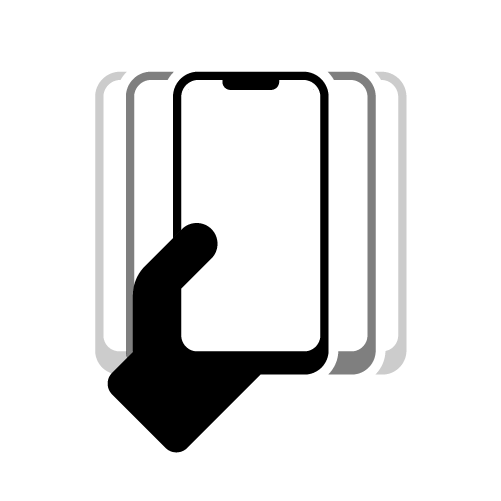
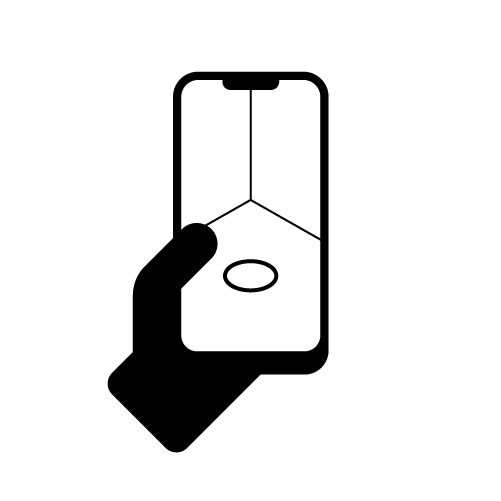
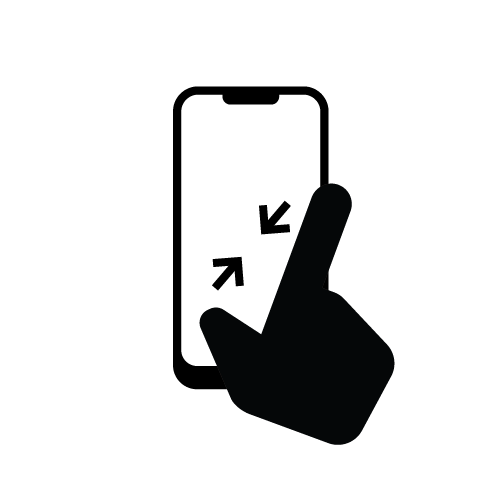

Instructions for AR
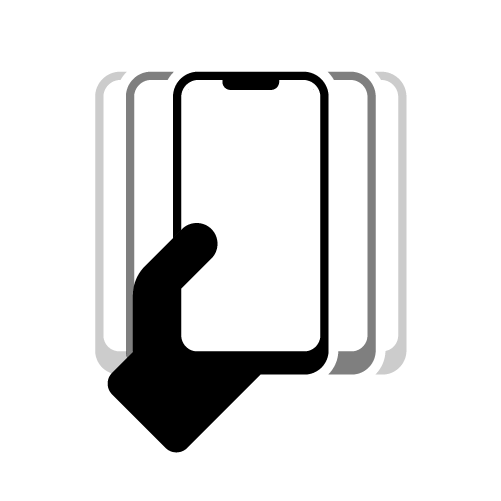
Point the camera at the ground or a flat surface and slowly move the device from left to right to scan the area.
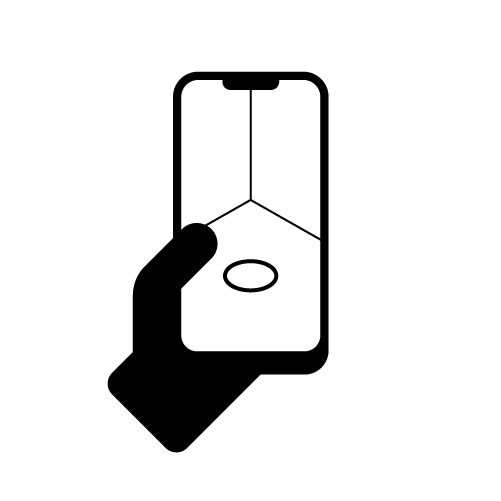
Once the surface is detected, tap the screen to place the product.
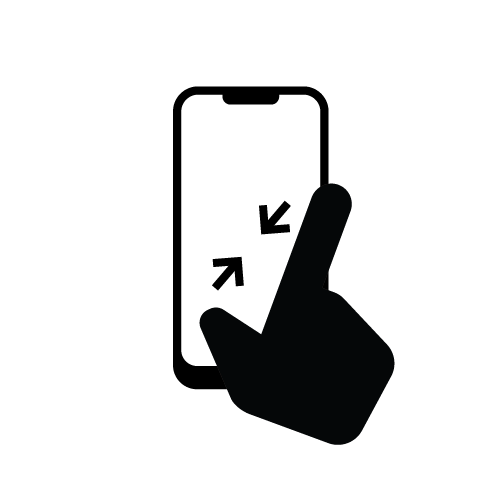
Move the product by dragging it across the surface with one finger on the screen.
Reduce, enlarge or rotate the product using two fingers on the screen.
View in AR

View in AR
View in AR